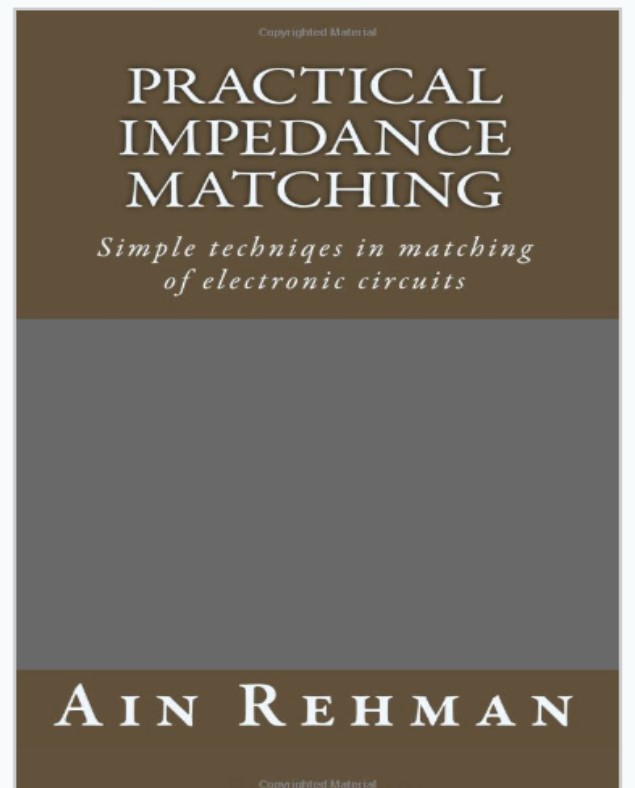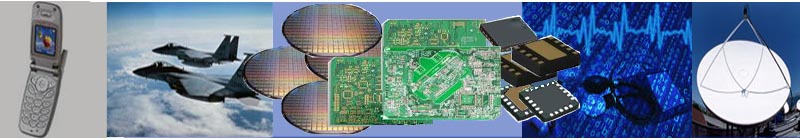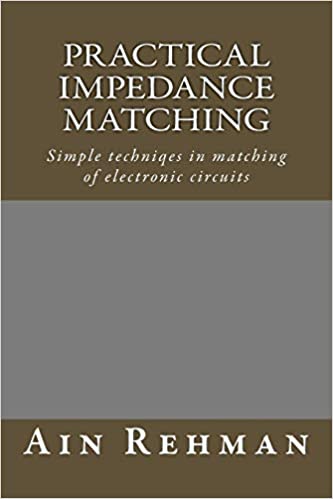Looks like a few CAD tools have reached the realms of the public domain that seem to be particularly suited to RFMW, Digital filters, simulations etc. This sudden explosion of public domain freeware is certainly a welcome development for cash strapped small companies. At SPG we have evaluated a few of these tools and even developed some of our own, albeit not as complex. We were impressed by Octave and Scilab that provide a certain level of relief from the extremely expensive MATLAB for instance. Given that these tools are much harder to install and not as user friendly. Another tool we liked was QUCS ( Quite Universal Circuit Simulator). It does a pretty good job. Although we were disappointed to find that it does not have a HEMT model that could have made a big difference to us. Another tool we really like is GNUPLOT. A very useful and user friendly plotting utility. We have been using this for a while and it has proved to be really superb. Kudos to the developers. In addition we too have a large number of calculators and small utilities for RFMW design, analog design, filter design and DSP that we have developed. They fill the gap between what we cannot find on the market and/or do need to pay a kings ransom to own. Please visit our website for more info about us and technical papers.