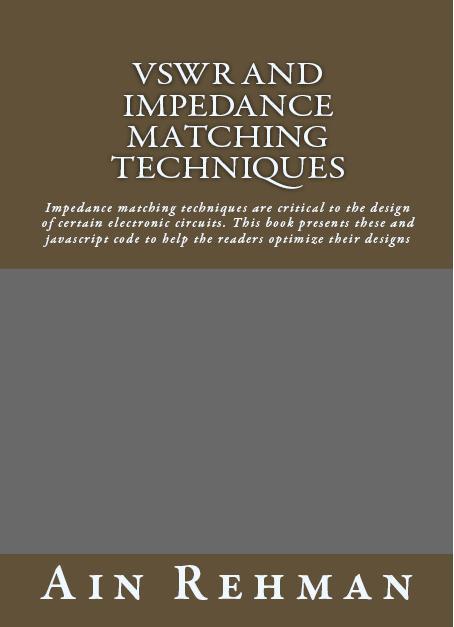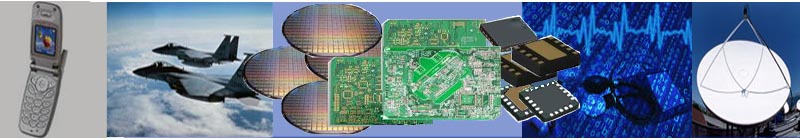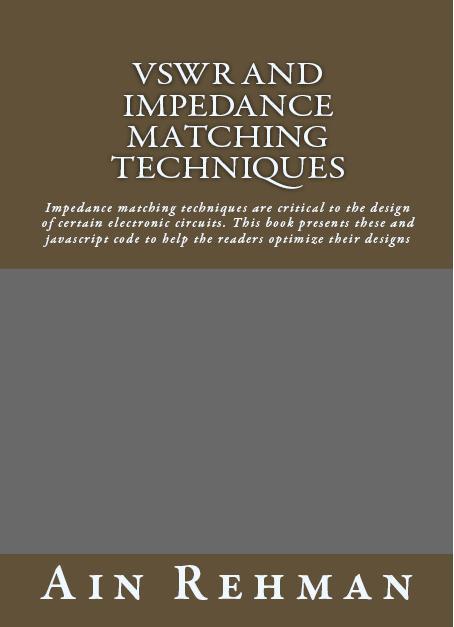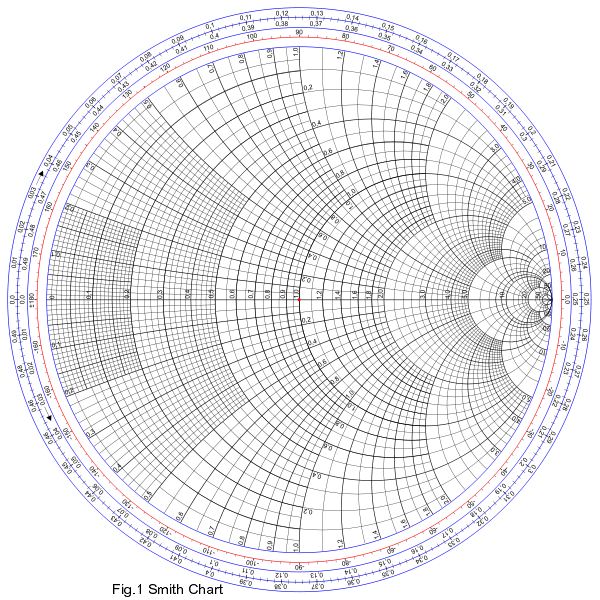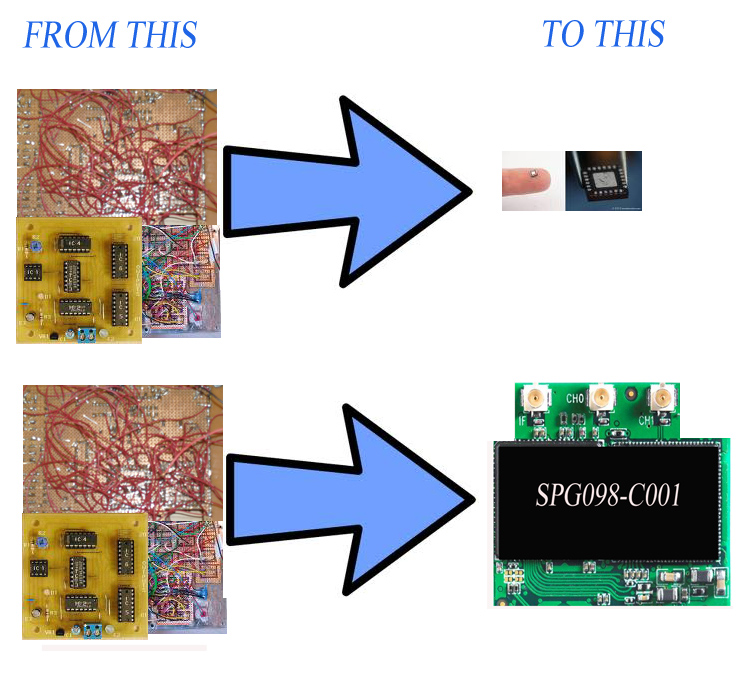When two parallel, closely spaced, microstrip lines are used to deliver a differential signal to a load, the differential impedance between them can be calculated using a closed form expression. This impedance is not the characteristic impedance of the individual lines. The differential impedance is modified by the proximity of the two lines to each other. A calculator has been developed by Signal Processing Group Inc., to do this using javascript.
The input to the program is:
1) Characteristic impedance of the lines – Zo
2) The thickness of the PCB – h
3) The spacing of the lines on the PCB—s
It is recommended that when adjusting the dimensions of the lines to get the required differential impedance ( Zdiff) the width of the lines be adjusted, not the spacing.
Another javascript provides a calculator to do this adjustment. This calculator requires the following inputs:
4) εr the dielectric constant of the substrate
5) t, the thickness of copper
6) W, the width of the strip
7) h, the thickness of the substrate.
The javascripts are interactive and these constants can be inserted as it runs. Both the scripts can be accessed from the SPG website by interested users.under the complementary menu i
Here are some design rules for the use of differential microstrip lines.
Design Rule 1 The traces should be of equal length.
Design Rule 2: Route differential traces close together.
Design Rule 3: Differential impedance calculations are necessary with differential signals and traces.
Design Rule 4: The separation between the two traces (of the differential pair) must remain constant over the entire length.
Check out this impedance matching book available from Amazon.