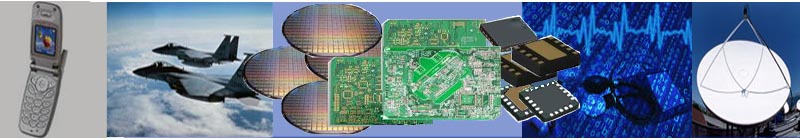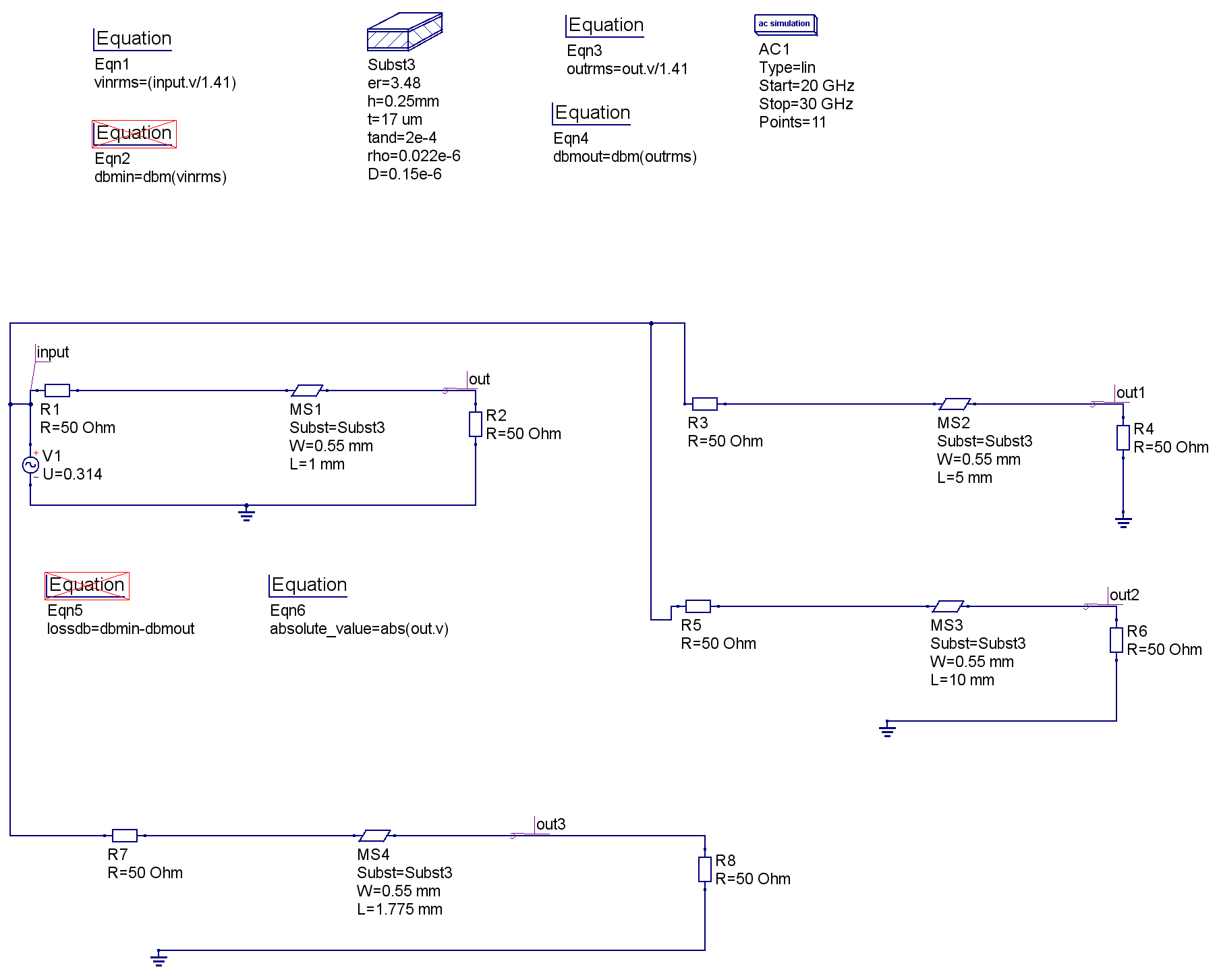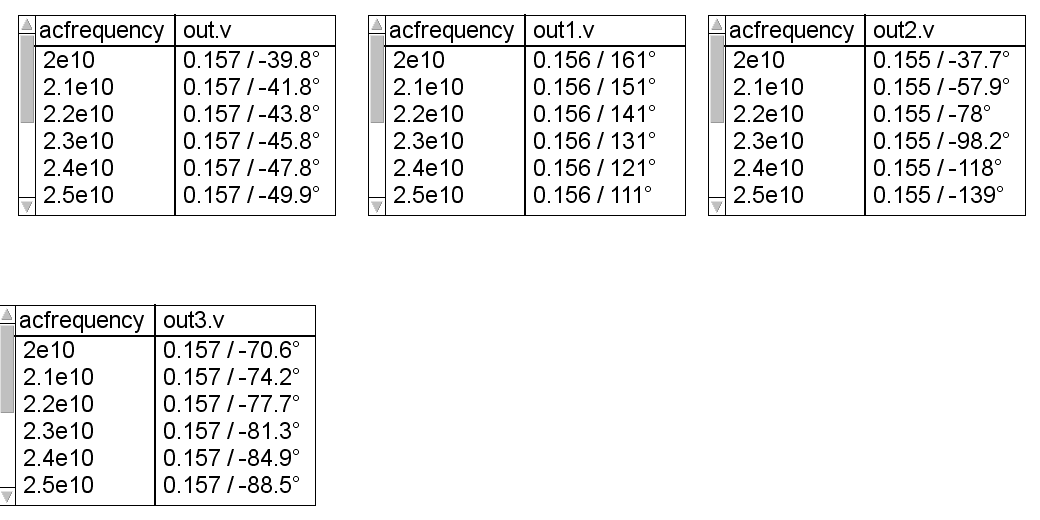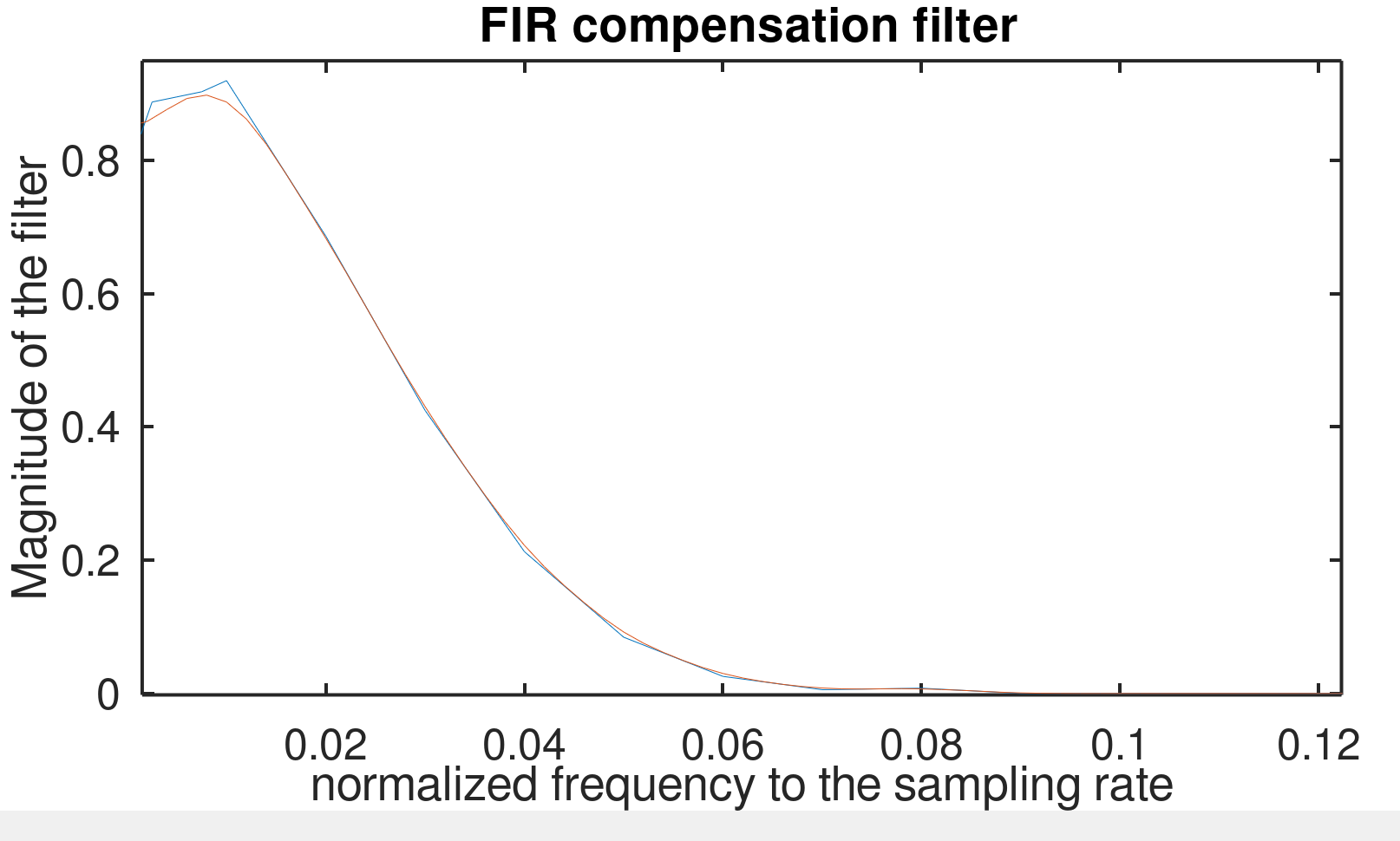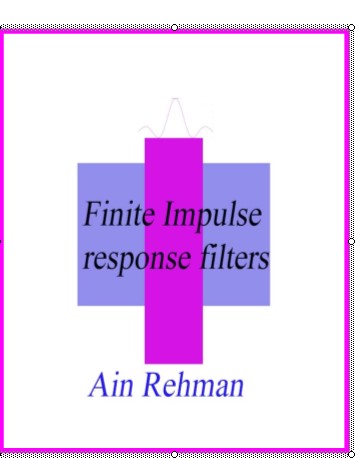Octave is GNU ( read public domain free CAD tool). It can be downloaded from the Octave website. We downloaded the latest version and the following is our experience with it. (1) Installation: Installation was not too painful but had to be done multiple times until we succeeded. Takes a few minutes but when it works its really fine.
(2) Execute: This was really difficult to do. After installation a couple of Icons appear on the desktop. One for “CLI” and one for “GUI” Neither of them work. Its pure frustration initially before we realized these icons were never going to work. So we went back to the system and traced where the binaries were– also a fairly hard path — and ran octave from there. It did run but it ran in a shell using command lines.
(3) Utilities: Octave core does not have the scripts we wanted to run like FFT, IFFT etc. These and most other scripts all are in octave “packages”. So we tried to get these packages to run but it took a significant amount of time ( and with significant help from Google) to finally load the packages we wanted. After that we could use the program.
We still have not stress tested the program but I am happy to report that Octave is now running on our machine.
Is it worth all this trouble? I think it is. For the price you pay for it i.e $0.0, and the capability you get once the initial teething problems are over it surely is worth it.
The competitor to Octave is of course MATLAB but MATLAB is very expensive so if you do not have the money to pay for MATLAB you might try OCTAVE. Please visit the Signal Processing Group Inc website for more technical info.